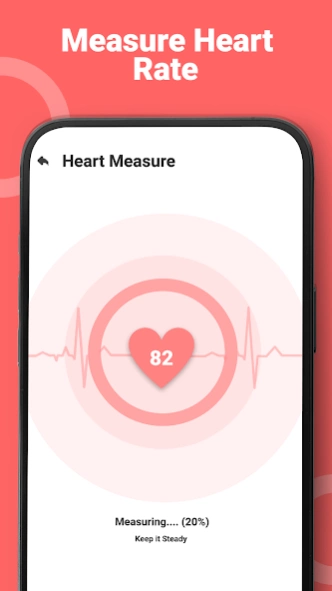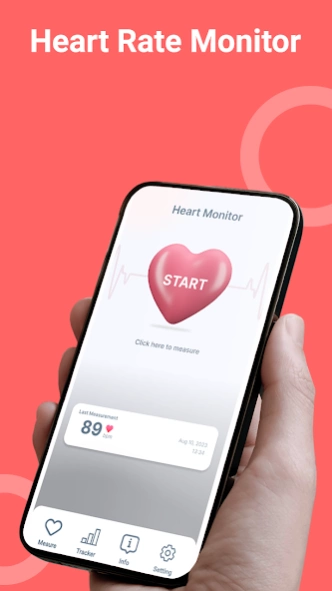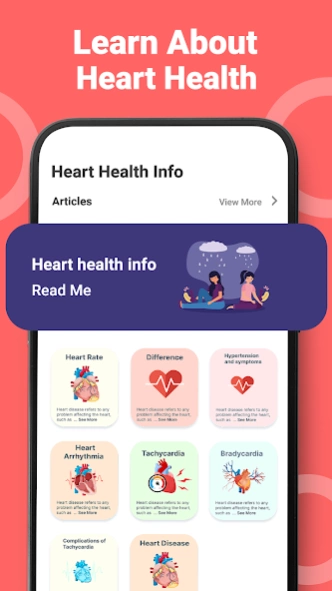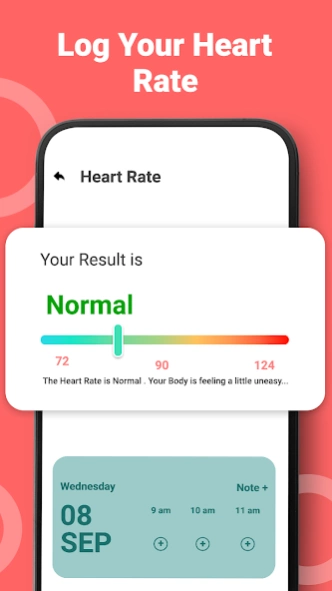Heart Rate Monitor: Pulse App
Free Version
Publisher Description
Heart Rate Monitor: Pulse App - Heart rate Monitor: pulse app measures and scan pulse rate.
Track Your Heart Health Effortlessly with Heart Rate Monitor: Pulse App. Real-time Heart Rate Monitoring Instantly measure your heart rate using your phone's camera and flashlight. Heart Rate Tracker has a pulse scan with manual pulse rate tracking. Expert insights in Heart Rate Monitor App help you know about your heart health. Historical Data Analysis Keep a record of your heart rate history with intuitive charts and graphs. Identify trends and gain insights into your heart health over time. No additional hardware is required, making it convenient for everyday use.
Key Features:
• Accurate Heart rate Measurement
• Real-time heart rate tracking
• Heart rate trends and patterns
• Info and Knowledge about heart health
• Data sharing
How to use:
1.Open the Heart Rate Monitor: Pulse App.
2.Place your fingertip on the camera lens.
3.Stay still for a few seconds until your heart rate is measured.
4.Your heart rate will be displayed on the screen.
Important Notice :
Heart Rate Monitor: Pulse App is not a medical device and should not be used to diagnose or treat any medical conditions. If you have any concerns about your heart health, please consult a doctor.
Download the Heart Rate Monitor: Pulse App today and take control of your heart health. If you wish to know more about our Heart Rate Monitor App feel free to contact us at cloudconvertors@outlook.com.
About Heart Rate Monitor: Pulse App
Heart Rate Monitor: Pulse App is a free app for Android published in the Health & Nutrition list of apps, part of Home & Hobby.
The company that develops Heart Rate Monitor: Pulse App is Cloud Convert PDF & Word. The latest version released by its developer is 1.0.
To install Heart Rate Monitor: Pulse App on your Android device, just click the green Continue To App button above to start the installation process. The app is listed on our website since 2023-11-13 and was downloaded 1 times. We have already checked if the download link is safe, however for your own protection we recommend that you scan the downloaded app with your antivirus. Your antivirus may detect the Heart Rate Monitor: Pulse App as malware as malware if the download link to com.heartrate.monitor.pulse.scan is broken.
How to install Heart Rate Monitor: Pulse App on your Android device:
- Click on the Continue To App button on our website. This will redirect you to Google Play.
- Once the Heart Rate Monitor: Pulse App is shown in the Google Play listing of your Android device, you can start its download and installation. Tap on the Install button located below the search bar and to the right of the app icon.
- A pop-up window with the permissions required by Heart Rate Monitor: Pulse App will be shown. Click on Accept to continue the process.
- Heart Rate Monitor: Pulse App will be downloaded onto your device, displaying a progress. Once the download completes, the installation will start and you'll get a notification after the installation is finished.